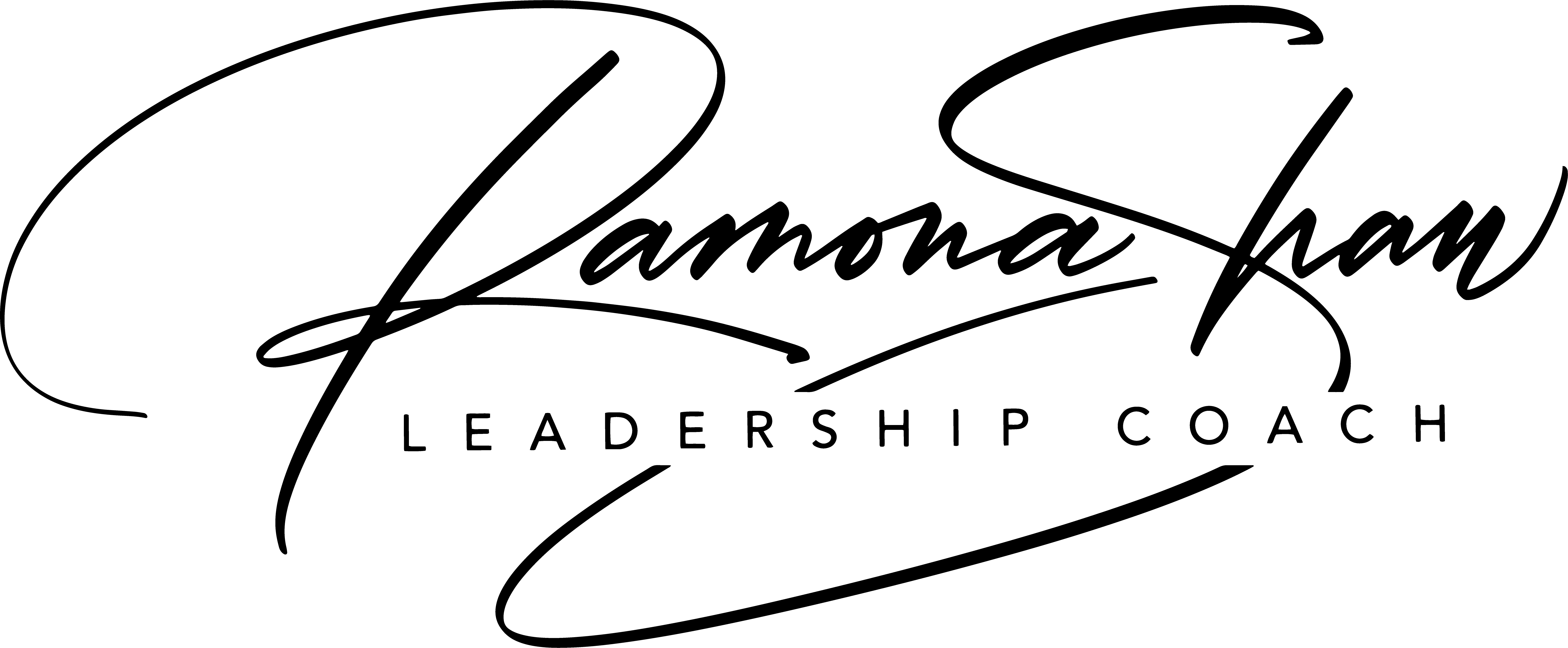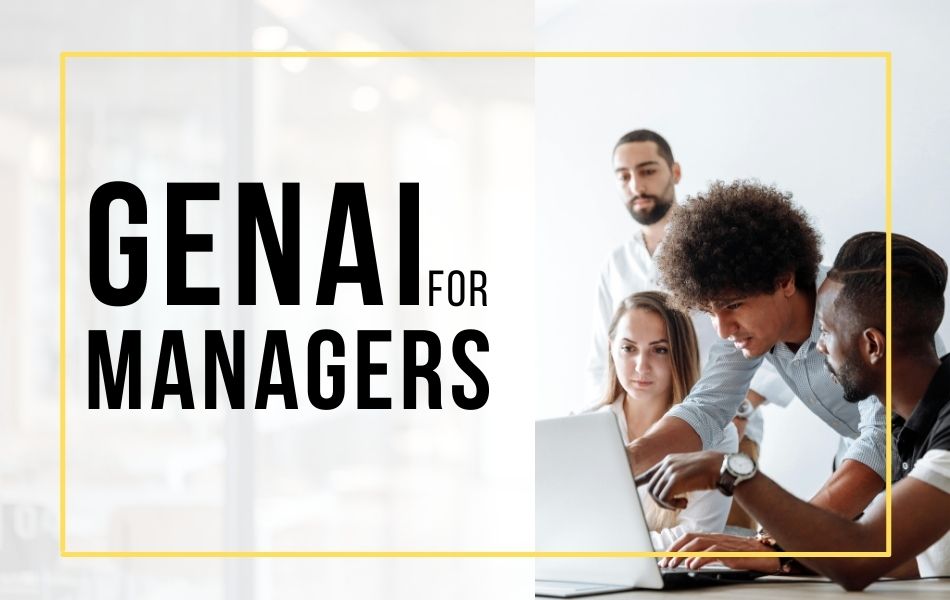
218. GenAI for Managers
About this Podcast
Ep. 218 – In this episode of the Manager Track Podcast, host Ramona Shaw discusses the effective use of generative AI tools like ChatGPT, Gemini, and Claude for enhancing people leadership tasks.
She outlines eight specific use cases, including crafting personal user guides, improving interview questions, creating onboarding plans, setting goals, drafting weekly updates, problem-solving, preparing for conversations and presentations, and meeting preparation.
Ramona emphasizes the importance of AI fluency for leaders, providing practical tips to integrate AI technology for better productivity and leadership efficacy.
Watch it on YouTube here.
Episode 218 Transcript:
0:00:00 Ramona Shaw: In this episode of The Manager Track podcast, we’re going to talk specifically about how to use Genai for management tasks. And I mean here specifically for things related to your people leadership responsibilities. Let’s dive in. Here’s the question.
0:00:16 Ramona Shaw: How do you successfully transition into your first official leadership role, build the confidence and competence to lead your team successfully and establish yourself as a respected and trusted leader across the organization? Thats the question. And this show provides the answers. Welcome to The Manager Track podcast. I’m your host Ramona Shaw, and I’m on a mission to create workplaces where.
0:00:38 Ramona Shaw: Work is not seen as a source.
0:00:39 Ramona Shaw: Of stress and dread, but as a source of contribution, connection, and fulfillment. And this transition starts with developing a new generation of leaders who know how to lead so everyone wins and grows. In this show, youll learn how to think, communicate, and act. Ask the confident and competent leader you.
0:00:56 Ramona Shaw: Know you can be welcome to this episode of The Manager Track podcast. In this episode today, I’m talking about how to use Genai tools and specifically things such as chat, GPT, Gemini, or Claude, or other tools that you might have access to to help you with your people leadership responsibilities. When I look at research that’s been done and there’s new research reports coming out all the time, which, by the way, we feature in our newsletter. In our weekly newsletter, we have a section that features leadership news, including studies and research, as well as AI workplace news.
0:01:37 Ramona Shaw: So if this is something you want to stay on top of, make sure to subscribe to our newsletter. You can head over to Arkua.org. subscribe to get on the list now, going back to the fact that in a lot of the research that’s currently coming out on the AI use and investments that companies make in AI technology, we often see companies using it to help with programming and developing of technology or programs or products.
0:02:05 Ramona Shaw: We see it being used for content creation. We see it being used for data analysis, customer chatbots, process automation, knowledge management, including employee copilots, and helping employees find the right documents or piece of information. We also see it for summarization or report creation. Those are the biggest areas companies at this current time are using AI tools now. All of this is great. All of this is really important.
0:02:35 Ramona Shaw: And for you as a leader, you obviously need to think about in which ways can we leverage AI technology now or in the future, and what changes will have to happen in order to do so successfully. We’ve talked about this in past episodes. It’s also what we do in our AI fluency for leaders program to support leaders through a process as they’re becoming more AI fluent, which is a necessary skill to have in order to elevate into higher level leadership roles in your field.
0:03:08 Ramona Shaw: With that said, a lot of work has been done. We’ve talked about this here before. We will continue to talk about it. What I want to talk about today, though, is how you can use it specifically for your people leadership responsibilities. We’re going to host a summit titled Chain AI for managers to talk about this specific topic in a lot more detail. Head on over to archoba.org summit again, this link will be dropped in the show notes as well.
0:03:40 Ramona Shaw: But for today, while we’re not going to go into as much detail as we will during the summit, I want to share a few specific use cases with you in ways that you can use Genaii tools to help you in your leadership role. There are eight specific things I want to share with you. Number one is to write a document for people to get to know you better and faster. They’re often called readmes. We call them user guides. They may be called sort of leadership philosophy statements, but it’s a document and ideally, keep this short and concise that lays out what other people can expect of you and how you operate. Ideally, this is two way street where you share about you, but then you’re also going to ask the same questions from other people.
0:04:26 Ramona Shaw: It’s all about getting to know each other faster than we typically would, just by sort of the trial and error approach, trying to get to know each other. So we’re putting a lot of our values, our principles, our pet peeves, potentially our approaches, our ideas on a paper. And when someone joins the team, or when we have to talk about our leadership frameworks or philosophy, we have something that we can share along with others.
0:04:54 Ramona Shaw: Them reading it will be illuminating. They’ll start to see, oh, this is why, you know, person a does so and so. Or this is why. Or this is how I can best communicate with them. Here’s how they want to be reached, and here’s how I should escalate information. Or these are things to avoid because they’re little puppies of theirs. This is how they like to make decisions or collaborate. These are their particular values, and the list goes up.
0:05:21 Ramona Shaw: So if you don’t have a document like this, I highly recommend creating one. We do this with some of our executive clients. We do this in our programs because it’s so helpful. And if you don’t know how to word it, a tool such as chat, GPT or Claude or you name it will be able to help you with it. You would in essence just start to write bullet points for yourself, about yourself, your strength, your style, your preferences, your pet peeves, specific routines and practices that you have, how to best communicate with you. And there’s a number of different questions. You could even ask chat GPT to provide sample questions to define your leadership philosophy that can be shared with others.
0:06:03 Ramona Shaw: Or you might be able to refer to a readme or what we call them, user guides again. And then you give those bullet points to the tool and you ask it to formulate a concise and clear statement or document about you and the tool will deliver that to you. So that’s number one. It does not take a lot of time. If you don’t have to make it look nice and write it out, you can really just dump a bunch of bullet points in there and then fine tune whatever the tool spits back out to make sure it sounds like you and is accurate, obviously. So that’s number one.
0:06:39 Ramona Shaw: A second one is to help you prepare for interviews. So if you have a resume that’s coming your way and you have a job description, you upload that job description. Of course, you remove any confidential information before you do so. And then you can ask the tool what good questions to ask that will help you uncover the skillset or strength of the candidate as it relates to this job description. That is a way to adopt your interview style or your interview framework, and specific questions you ask to the job that you’re interviewing for versus just having your default set of questions. We can get a bit more creative, and a tool like this can help you. It doesn’t take a lot of time, five minutes to prepare, and then you have your list of questions.
0:07:29 Ramona Shaw: Speaking of job descriptions, this is not a separate bullet point here, but you could use a genai tool to help you write a job description. The issue with that is it’s often too generic. And job descriptions, in order to get the right candidates, we actually want to be as specific as possible. But if you have nothing to go off and you sort of start with a blank sheet, it might give you a structure, an outline, or some ideas that then you have to just really drill down and customize to make it specific to the ideal candidate that you’re looking for and obviously the job you’re hiring for.
0:08:02 Ramona Shaw: So the number two was the interview better. Number three is to write on onboarding plans. I love the 3060 90 plans, and that includes in the first 30 days, a very clear and concise onboarding plan. There’s a lot more structure that you need to provide early on in the 30 60 90 and chat GPT, for example, can help you with this. You can provide information about the responsibilities of the job and then you can ask it to write a 30 60 90 plan.
0:08:32 Ramona Shaw: As always, you’ll have to do fine tunings and edit it, but ask it to put it into an Excel spreadsheet. If you don’t have a clear 3060 plan and an onboarding package, use tools such as genaie or cloud to help you create it. Okay, that was number three. Number four is to help write good goals, especially when it comes to smart goals or okrs that you might have. This is a skillset to develop to write good, solid goals.
0:09:03 Ramona Shaw: If you have to write goals or even review goals of your team members, take the goals and then use chat GPT, for example, to help you turn the goals into a smart goal or to fit the OKR framework, it will help you do this. So this is something that you, for yourself, for your team, and for individuals on your team can leverage to get better at and to optimize the ways goals are set and are being tracked.
0:09:33 Ramona Shaw: Again, you can have it, outline it, and it will do it for you. Number five is to write weekly updates. A lot of stuff happens within a week and a lot of information is coming your way. And then information again is disseminated to your team and flows backwards to you. It’s a good practice for leaders to have a regular cadence to provide updates to the entire team. It does not need to happen in a meeting. Again, what can be done in an email does not need to be done in a meeting. So information delivery, not discussion, but delivery, could happen through a weekly email.
0:10:12 Ramona Shaw: And if you’re tracking throughout the week, what are the things that you want to share with the team as they come in or at the end of the day, you reflect what happened today that my team should know about. And then at the end of the week, instead of spending half an hour writing that entire email, you just grab these different bullet points. You drop them into a tool like chat GPT and you ask it to write an email draft to your team based on that information provided what we often see when people who are new to using such tools, they will then take whatever first version the tool spits out and use that in emails.
0:10:55 Ramona Shaw: And most of us can very quickly identify if something was handwritten or written by a person, or if something was written by AI. If it gives you all the fluff and uses all the jargon of AI tools, then you know that’s not the version you want to send. You have to edit it down and you can have the tool revise it. You can say less jargon, improve readability, make it more formal, less formal, more funny. You can add humor to it.
0:11:25 Ramona Shaw: You can be more concise. You can ask it to change the tone, the style, the length. Work with it until you identify the right prompts that work for you. And you can then use those prompts over and over again to get to the right tonality. And you copy that and you still are going to read through it and you’re still going to make edits just to make it more personal. You’re not going to just copy paste it straight out of chat. GPT that usually doesn’t work out well, but it definitely saves you a lot of time to do this.
0:11:57 Ramona Shaw: Number six is to help you with problem solving. Now this could apply to any topic, but for the conversation today I want to focus on the people leadership type of things. If you have a situation where maybe an employee wants to get promoted, but you feel like they’re not quite ready yet, maybe someone made a mistake and you need to provide coaching to them, maybe there’s a conflict on the team that you have to facilitate some kind of resolution for.
0:12:24 Ramona Shaw: Maybe you need to brainstorm some ideas on how to address a problem. Use the tools to help you find some inspiration. You can write very simple prompts of like, hey, I have to give this kind of feedback. What are some different feedback models that I could use to provide this feedback? Give me three models and give me an example of what that would sound like for this specific situation. I think we’re really missing out if we’re asking it for one thing.
0:12:53 Ramona Shaw: Give me one answer and the tool will give you one answer. But a tool will just as easily and almost as fast give you five answers, ten answers, and then you have options and it may spark new ideas. So consult the tool to help you problem solve. Ask for ideas on solutions. Ask for things that you need to consider. Ask for frameworks, for example, ask for additional resources or literature. The options are endless, so experiment with it, but use it for problem solving.
0:13:24 Ramona Shaw: Okay. Number seven is to prepare for conversations or presentations, whether you present to your team or you present about your team, or about your team’s work to others. Or you have to have a conversation with an individual on your team. You can role play with the tool. You can say like, help me prepare for this conversation. Pretend to be the employee and I’m the manager. Ask me questions or respond to the things that I’m saying as an employee might would and then have that dialogue. You can also ask upload a slide deck, make sure you don’t upload confidential information, and then you can ask it what are specific questions that might come up when I present these slides?
0:14:09 Ramona Shaw: What are some objectives that the audience might have? What are some of the objectives that the audience might have? Or what are good ways to introduce the topic and start the presentation? In the meeting, give me a quick four sentence script to hook people in and kick off the presentation. All kinds of ways that you can use it to role play. Again, difficult conversations that you might need to have.
0:14:34 Ramona Shaw: Play it through and it will help you be prepared or presentations. And then the last one, number ten, is to use it for meeting preparation and follow ups. And yes, most of us have used the AI summary tools, or we get transcripts, or we have, maybe our organizations already have some features built in where as we have virtual meetings, there is an AI tool that summarizes the conversations and then the key takeaways at the end of it. That’s all great.
0:15:04 Ramona Shaw: If you don’t have that in place, you can still use Genai to prepare for meetings. You can say, hey, today I have a meeting with a team member about XYZ. I have another meeting with a project team about this and that. So all these tools are great and they can really help you keep track of tasks that were assigned, deadlines that you agreed on, commitments that were made, decisions that were made, summaries and the takeaways, and have some kind of system in place to track it.
0:15:39 Ramona Shaw: If you want to have a high accountability team, you need a place to track the commitments people made. You need to know the deadlines and what was agreed on and who does what. So use the AI tools to provide this information at the end of meetings. But even if you don’t have these tools available and you can’t leverage them in the workplace, you can still use the tools for meeting preparation. If you have a meeting come up and you needed to read a report for that meeting, or the documents, or you have an agenda, you can put that into a tool like chat GPT and ask it to either give you a summary of the document to highlight potential risks with those opinions, ask it all kinds of things, or you can ask it to write an agenda.
0:16:23 Ramona Shaw: When we start to ask ourselves, how can I use a chat GPT in whatever I’m doing at any given time? We start to suddenly get creative. But it’s a real shift in our mindset going from, oh, no, I’ll just do it the way I’ve always been doing it, to know I’m going to now question everything that I do and what aspect of the work in front of me could I and for what? Could I use a tool to support me with the tools at this point won’t automate the task, but they can be used as almost like a team member, as an assistant at times, as someone who will do some of the menial work or will help you think through a problem or again, be more prepared, adopting that mindset of constantly asking yourself, how can I use it for what I’m doing here?
0:17:15 Ramona Shaw: What are some questions I could ask? How can I get more ideas from the tool and start to use this information to spark and fuel your own creativity? And then you take that and you add your personal touch to it, and this is what will help you be a stronger leader. So you’re looking for creative ways to infuse the tools into your leadership people leadership work. So I gave you eight examples. We’re kind of scratching the surface here, but even at this point, I still hear from so many managers that they’re not using any of these tools for leadership related tasks and responsibilities.
0:17:54 Ramona Shaw: And so this would be the beginning. These eight examples here could be are low hanging fruits and easy ways for you to again infuse more of Genai into your work. And as we wrap up, I want to remind you again that we will go deeper into this during our summit called Genai for managers later this summer. And that’s what we got today. Thank you for tuning in. We’ll be back next week. Ciao for now.
0:18:19 Ramona Shaw: If you enjoyed this episode, then check out two other awesome resources to help you become a leader people love to work with. This includes my best selling book, the confident and competent new manager, which you can find on Amazon or ramonashaw.com book, and a free training on how to successfully lead as a new manager. You can check it out@ramonashaw.com masterclass these resources and a couple more you’ll find.0:18:45 Ramona Shaw: In the show notes down below.
REFLECTION & DISCUSSION QUESTIONS
- Ramona discusses the concept of creating a leadership document (readme/user guide). How might creating such a document enhance team collaboration and understanding?
- Consider the use of AI tools for interview preparation and onboarding plans. How could these tools streamline your hiring and onboarding processes? What additional benefits might they bring?
- Reflect on Ramona’s suggestion to use AI tools for problem-solving and preparing for conversations or presentations. How might AI-generated insights complement your leadership style and decision-making process?
RESOURCES MENTIONED
- Sign up for our free GenAI Summit at archova.org/summit
- Subscribe to our weekly newsletter where we feature leadership-related news, such as studies or other timely insights, and AI news relevant to workplaces at archova.org/subscribe
- Learn how to turn your 1-on-1 meetings from time wasters, awkward moments, status updates, or non-existent into your most important and valuable meeting with your directs all week. Access the course and resources here: ramonashaw.com/11
- Have a question or topic you’d like Ramona to address on a future episode? Fill out this form to submit it for her review: https://ramonashaw.com/ama
OTHER EPISODES YOU MIGHT LIKE
- Episode 179 Developing AI-Enabled Leaders: A Panel Discussion
- Episode 198 6 Essential AI Skills for Leaders & 5 Must-Take Actions
- Episode 205 Elevating Communication with GenAI
- Episode 210 Your Future Role (With AI)
WHAT’S NEXT?
Learn more about our leadership development programs, coaching, and workshops at archova.org.
Grab your copy of Ramona’s best-selling book ‘The Confident & Competent New Manager: How to Rapidly Rise to Success in Your First Leadership Role’: amzn.to/3TuOdcP
If this episode inspired you in some way, take a screenshot of you listening on your device and post it to your Instagram Stories, and tag me @ramona.shaw.leadership or DM me on LinkedIn at linkedin.com/in/ramona-shaw
Are you in your first manager role and don’t want to mess it up? Watch our FREE Masterclass and discover the 4 shifts to become a leader people love to work for: www.archova.org/masterclass
Don’t forget to invest time each week to increase your self-awareness, celebrate your wins, and learn from your mistakes. Your career grows only to the extent that you grow. Grab your Career Journal with leadership exercises and weekly reflections here: ramonashaw.com/shop
Love the podcast and haven’t left a review yet? All you have to do is go to ramonashaw.com/itunes and give your honest review. Thanks for your support of this show!
* Disclaimer: Shownotes may contain affiliate links. That means that I am awarded a small commission for purchases made through them, at no added cost to you.